Generator Mode
Battery Backup Power, Inc. online (double conversion) uninterruptible power supply (UPS) systems come with "Generator Mode". This mode allows the uninterruptible power supply to use direct generator power as the input.

Enabling "Generator Mode" allows the Battery Backup Power, Inc. online uninterruptible power supply (UPS) to accept a wider voltage range and wider frequency variation than it would normally accept when plugged into a wall socket on grid power. This allows the UPS to use more of the generator’s somewhat dirtier power. When turning on "Generator Mode", the “Bypass Disable” option pops up. This option allows you to essentially pass the generator power though the UPS unfiltered. In most cases, you will just press enter to leave the bypass option disabled.
When pressing the up/down option button, these are the options you will see before arriving at “Generator”.
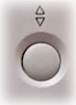
Up/Down Option Button (Keep Pressing Until You Get To "Generator")

Line Mode

O/P Voltage Set (Output Voltage Set)

I/P Frequency Set (Input Frequency Set)

I/P Bypass Set (Input Bypass Set)

Free Run Set

HE Mode Set (High Efficiency Mode Set)

Manual Bypass

Outlet Setting

Battery Test

Silence Set

Bat Cabinet Set (Battery Cabinet Set)

Site Fault Set

Language

Generator

Hit "Enter"

The Screen Displays "OFF"

Hit "Enter"

The Screen Displays "ON"

The Screen Displays "Bypass Disable"

Hit "Enter"

The Screen Displays "Save"

Hit "Enter"
You are now able to accept generator power for the uninterruptible power supply (UPS) system's input.
