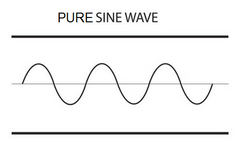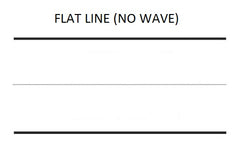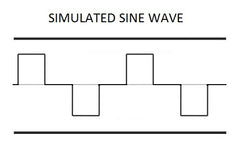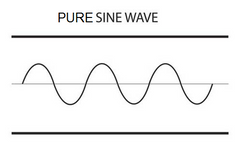FAQs
Battery Backup Power Frequently Asked Questions:
Q: Where can I purchase replacement batteries?
A: Either directly from us by calling (855) 330-7799 or emailing engineering@batterybackuppower.com or through third party sources like Amazon.com. We are working to add a "replacement battery" section to each product page. Most of our products use varying quantities of either the Yuasa NPW36-12 12 Volt 7.2 Amp Hour or Yuasa REW45-12 12 Volt 9 Amp Hour battery excluding the "Lab Safety", "High Temperature", "3 Phase", and "Lithium" products which all use specialty batteries designed to operate at optimal performance based on the product's intended use. There are many equivalent brand batteries available which also may be used as long as they are the same form factor, voltage, and amp hour rating as what originally came in your Battery Backup Power, Inc. uninterruptible power supply (UPS).
Q: Is shipping / freight always free?
A: Shipping / freight is free as long as the destination is within the continental United States. International shipping / freight is not free and will be passed through to the customer. Typically, international orders are shipped the customer's U.S. based freight forwarder for free and the freight forwarder takes care of the rest.
Q: Is setup complicated?
A: Most products are plug and play. You plug the Battery Backup Power, Inc. UPS into a wall socket, then plug the electronics you would like to provide electrical protection and backup power to into the back of the UPS. Make sure it's powered ON. That's it. Everything else happens automatically.
Some products ship without the fuse installed. Typically to install the fuse, unscrew the black fuse cap on the back of the unit, push the fuse in, then screw the cap back on. If the fuse is not already installed when you receive your product, it is included, but in a separate bag in the the same shipping box.
Any product that states that it is "hardwire" will require setup that is more complicated than plugging the unit into a pre-existing wall socket. Electrical diagrams are typically included on the product pages for "hardwire" units. Having an electrician install this type of unit is recommended, but not necessary.
Q: What does line interactive and double conversion (online) mean?
A: Line interactive uninterruptible power supply (UPS) systems pass through the input power until there is a power event that triggers either backup power or automatic voltage regulation to kick in. Depending on the manufacturer, this takes anywhere from 4 milliseconds to 12 milliseconds to happen. Newer sensitive and energy efficient electronics like those with Active PFC or an Energy Star 5.0 or higher rating sometimes lose power anyway if connected to line interactive systems with higher than an 8 millisecond delay. You won't find out though until the UPS is tested with the device or the first power event occurs as power is passed through on line interactive units. Battery Backup Power, Inc. line interactive systems switch over in 4 milliseconds or less which is why they are typically more expensive and heavier than lower grade consumer uninterruptible power supplies.

Double conversion (also referred to as online) uninterruptible power supplies have absolutely no delay in switching to backup power or filtering out electrical problems because they are always online. They typically continuously convert the input AC power to DC power (for the batteries), then take the DC power from the batteries and convert it back to AC power for the attached electronics. This separates power issues at the input source (grid power, generator, etc.) from the output of the UPS providing clean, continuous power no matter what happens on the input side. There is also additional electrical noise filtration, voltage regulation, frequency correction, and other power conditioning that occurs depending on the unit purchased. These units are used to backup and filter out power problems for critical electronics and ultra sensitive electronics. Their output power is equivalent or better than what comes out of a wall socket, so any electrical device will work with this type of UPS. This is why NASA uses a Battery Backup Power, Inc. double conversion unit at its Moon Rock Analysis lab in Huntsville, Alabama (see below picture).

Q: What does pure sine wave mean?
A: When you plug your electronics into a wall socket, you get pure sine wave power. Newer electronics and energy efficient electronics such as those with Active PFC or an Energy Star 5.0 or higher rating typically require pure sine wave to function correctly. Older electronics may continue to function on sub-par wave forms provided by cheap UPS systems when on backup power.
No Uninterruptible Power Supply (No Protection) During Power Event
|
Input (Grid Power) |
Output (No UPS) |
|
|
|
|
Input (Grid Power) |
Output (Square Wave UPS) |
|
|
|
Simulated Sine Wave or Modified Square Wave Uninterruptible Power Supply (Mid-Level) During Power Event
|
Input (Grid Power) |
Output (Simulated Sine Wave UPS) |
|
|
|
Pure Sine Wave Uninterruptible Power Supply (High End) During Power Event
|
Input (Grid Power) |
Output (Pure Sine Wave UPS) |
|
|
|
Q: How do I place a large order?
A: Follow the steps below to place a large order through our online store. You may also email us (engineering@batterybackupower.com) or call us (855-330-7799) for assistance.
Step 1:
Navigate to the product(s) you would like to purchase and click the "Add to cart" button.
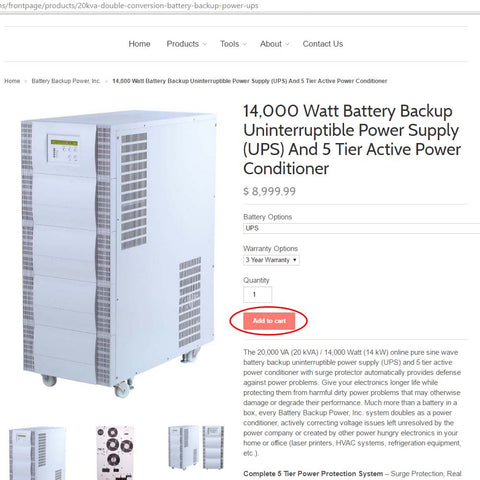
Step 2:
When you have added all the products you wish to purchase to your cart, click the "Cart" button.

Step 3:
Review the items in your cart. Adjust the quantities as necessary. When you are satisfied with your cart, click the "Check out" button.
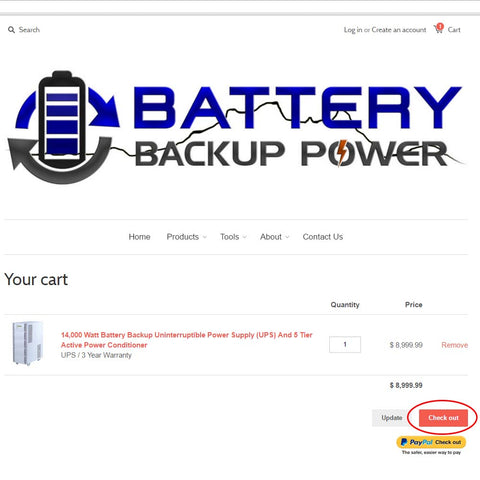
Step 4:
Enter your shipping information including your email and phone number for shipping updates and add a discount code (if applicable).
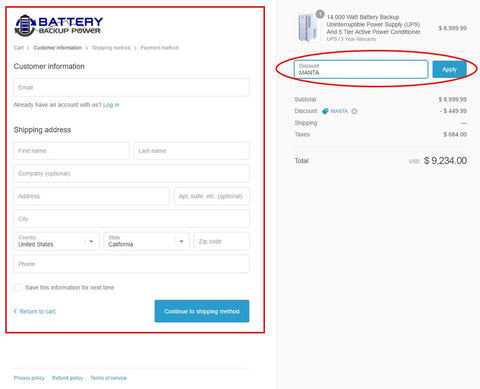
Step 5:
Review the information your entered for accuracy and select your shipping method, then click "Continue to payment method".
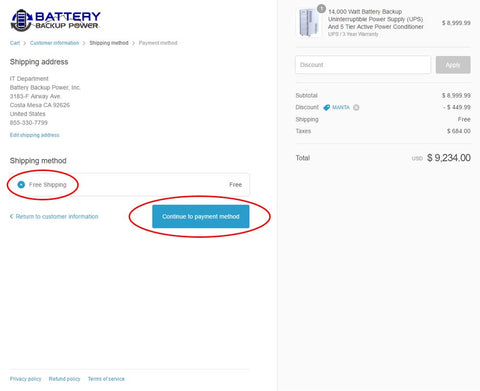
Step 6:
Select one of the payment options listed below, modify your billing address if necessary, and click "Complete order".
-If you select and pay by "Credit card" or "PayPal", your order will immediately be sent to our processing department.
-If you select and pay by "Prepay With Check", your order will begin to be processed, but will not ship until the check is received by our accounting department and clears the bank.
If you require a W-9 from us, please email engineering@batterybackuppower.com and a PDF copy will be sent.
Please Mail Check To:
Battery Backup Power, Inc.
1489 West Warm Springs Road
Suite 110
Henderson, NV 89014
Attn: Accounting
-If you select and pay by "Purchase Order", your order will begin to be processed, but will not ship until the purchase order is received and approved by our accounting department. For faster service, email a PDF copy of the purchase order to engineering@batterybackuppower.com. You may also mail it to the address below.
If you require a W-9 from us, please email engineering@batterybackuppower.com and a PDF copy will be sent.
Please Mail Purchase Order To:
Battery Backup Power, Inc.
1489 West Warm Springs Road
Suite 110
Henderson, NV 89014