Battery Replacement For BBP-425CS-SSW-LI And BBP-625CS-SSW-LI
Step 1: Flip the uninterruptible power supply (UPS) over and remove the 4 screws located on the bottom.

Step 2: Turn the uninterruptible power supply (UPS) right side up.

Step 3: In order, remove the tape, black quick connect, and then the red quick connect on the exposed battery.

Step 4: Using non-conductive tape, tape off the black and red quick connects to prevent a short out when installing the new battery.
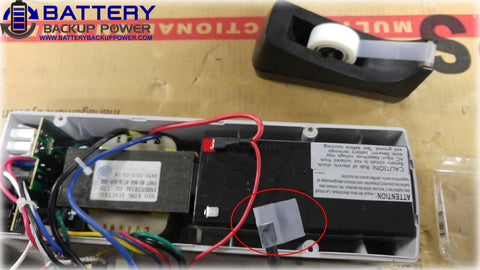
Step 5: Simply remove the battery by sliding it out of the case.

Step 6: Install the new battery and re-apply tape to the areas circled for safety. Note that there may be a small spark when both terminals are connected. This is normal when completing the circuit.

Step 7: Attach the top of the uninterruptible power supply (UPS) case and flip the unit back over. Install and tighten the 4 screws.

